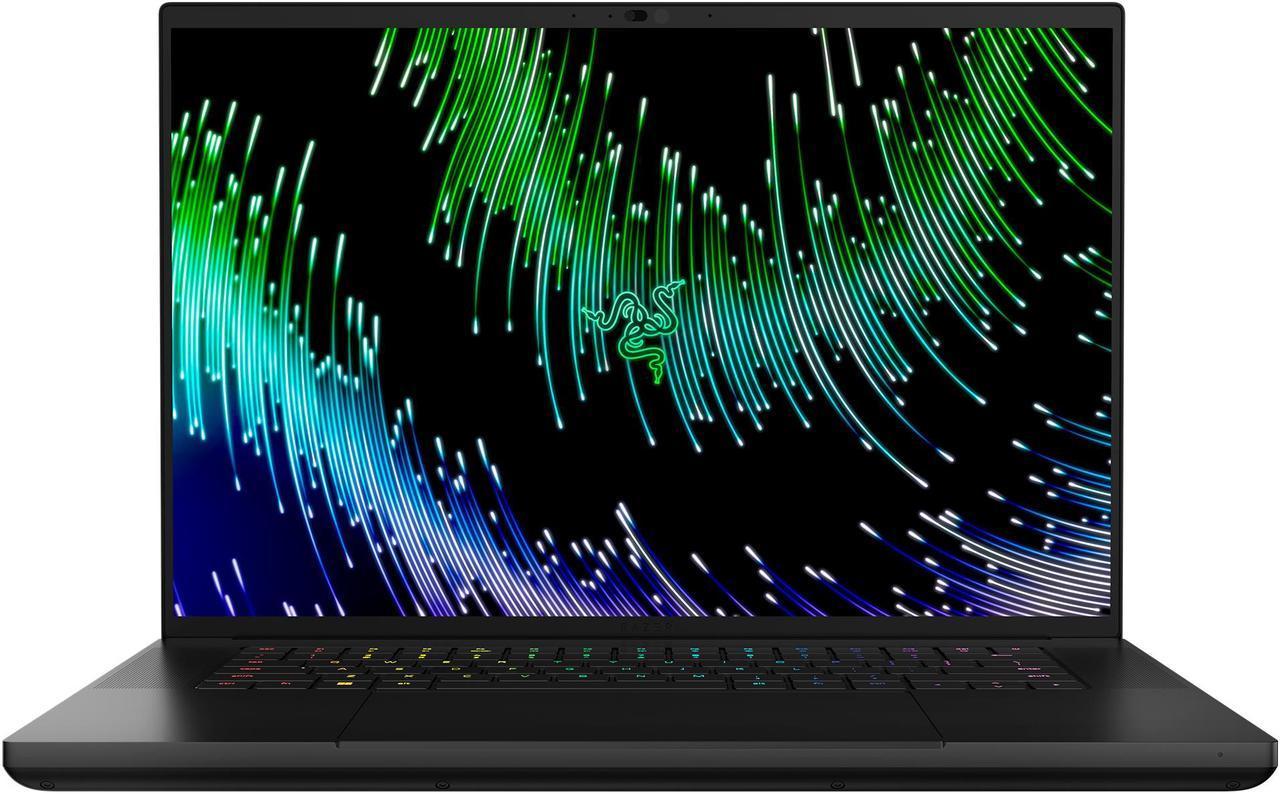Find the best laptops
Choose category:
Or select the best laptops for general use:
Last update:
Alternatives:
The best laptops under $1000:
Alternatives:
The best laptops under $2000:
Alternatives:
The best laptop money can buy:
Alternatives:
How to choose the best laptop:
What makes a laptop the best? It has to be powerful enough to handle day-to-day tasks, have enough RAM to handle modern applications and multiple browser tabs, have a good battery, be portable and reliable and most importantly - the price has to make sense. It's best to determine what you will be using the laptop for and choose from that category. If your use case is not demanding and you are looking for a laptop to handle browsing, documents, emails - we recommend to focus on RAM and screen. Practically any modern CPU is capable of dealing with such tasks. You also don't need a powerful discrete video card. In fact, we would recommend a laptop with integrated graphics, because it's going to save you a lot of battery power and cash. Saving on RAM is a bad idea though, because modern applications are very hungry. The bear minimum is 8GB, but you would feel much more comfortably with 16GB. You can get a laptop with lower amount of RAM and in most cases you can upgrade it yourself for very cheap - ifixit guide.
Quality screen is crucial for most people. It will strain your eyes less and protect them from damage. Look for screens with anti-glare coating or matte screens. While they might distort color a tiny bit - your eyes will thank you. It is best to avoid PWM-dimming screens that are often found in cheaper models. These screens control brightness by flickering the screen at select frequency. At least 10% of people report headaches when using such screens and some experience severe discomfort. Hint: if you experience such problem with any of your devices - set the brightness to 100% as it disables PWM. Choose from our selection of best laptops at different price points: