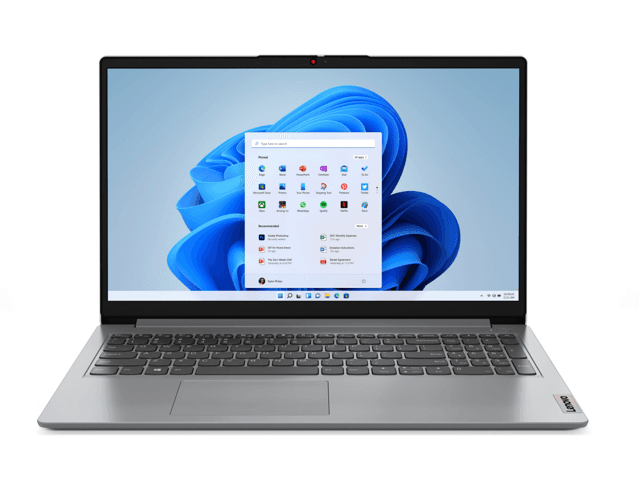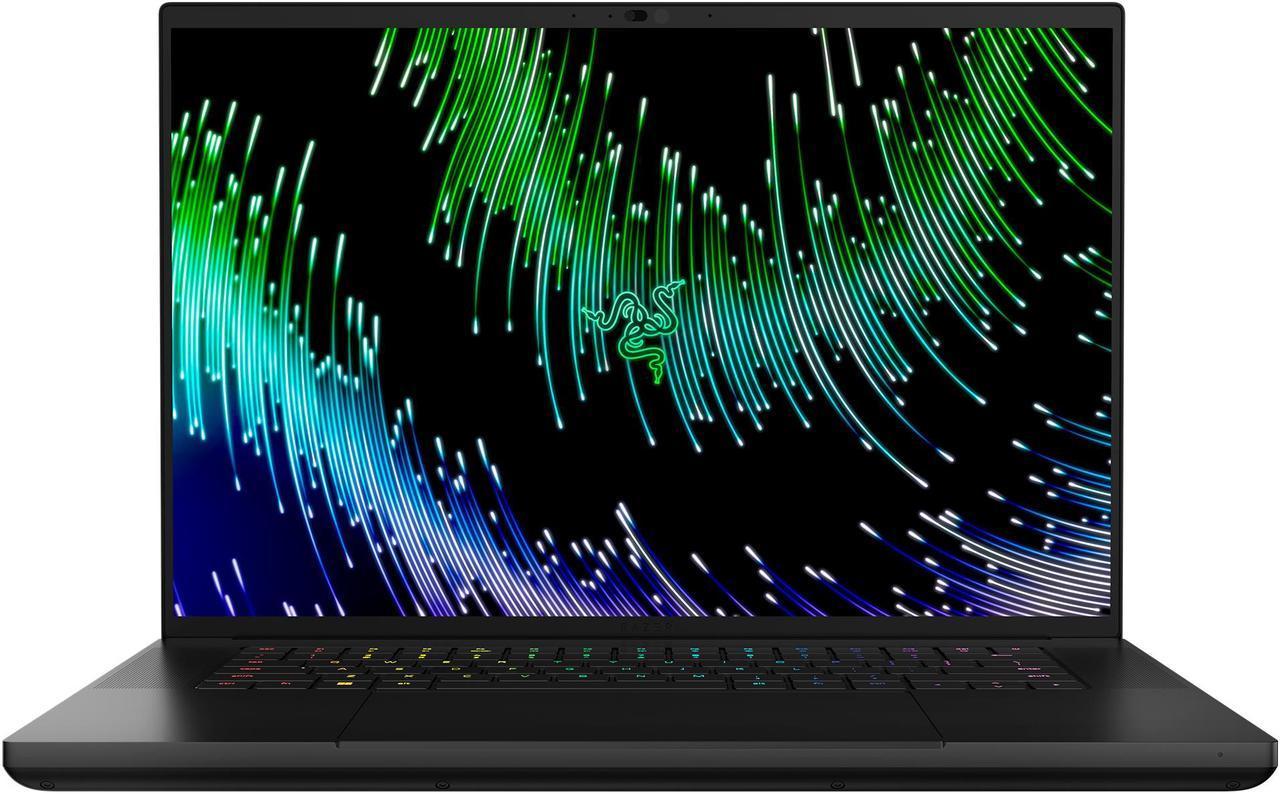Find the best laptop for creators in 2024
Last update:
The best laptops under $500:
Alternatives:
Alternatives:
The best laptops under $2000:
Alternatives:
The best laptop money can buy:
Alternatives:
Choose the best laptop for your creative needs. Specs to focus on:
- Powerful Performance: Prioritize laptops with robust CPU, ample RAM, and a dedicated GPU.
- Storage: Opt for laptops with substantial onboard storage for large project files. Consider investing in external storage for scalability and flexibility.
- Display Accuracy: Choose a laptop with a calibrated display. Look for PCI-D3 and Adobe-RGB coverage to meet professional standards. OLED displays offer vibrant colors and deep blacks, enhancing the creative process.
How to choose the best laptop for creators
- Powerful Performance Essentials: Creators, whether working in graphic design, video editing, or 3D modeling, demand substantial CPU resources, RAM, and GPU power. Opt for laptops with a powerful multi-core processor, such as Intel Core i7 or AMD Ryzen 7, to handle complex calculations and rendering tasks. Aim for a minimum of 16GB RAM to facilitate smooth multitasking and handling large project files. A dedicated GPU, like NVIDIA's 4080, 4090 or AMD's 7900M, ensures efficient graphics processing, vital for rendering and creative software acceleration.
- Storage is Crucial: Creativity generates large project files, necessitating ample onboard storage. Opt for SSDs for faster data access, improving overall system responsiveness. Consider laptops with at least 512GB of storage, and if possible, upgradeable options for future expansion. External storage solutions, like high-capacity external SSDs or HDDs, provide additional flexibility and scalability as creative projects grow.
- Display Precision Matters: Creators rely heavily on accurate color reproduction for precise editing and design work. Choose a laptop with a high-resolution display that covers industry-standard color spaces like Adobe-RGB and PCI-D3, ensuring color accuracy. A calibrated display out of the box minimizes the need for manual adjustments and ensures consistent performance over time. OLED displays, known for vibrant colors and deep blacks, enhance the visual experience, making them an excellent choice for creators working with rich, contrasted content.
- Consider Form and Function: Portability matters, but not at the expense of performance. Find a balance between power and portability based on your specific creative needs. Thin and lightweight laptops may compromise on thermal management, potentially impacting sustained performance during resource-intensive tasks. Invest in a laptop with a robust build to withstand the demands of daily creative endeavors.
- Operating System Flexibility: Choose an operating system that aligns with your preferred creative software. macOS is popular among graphic designers and video editors, while Windows provides a broader range of software compatibility. Linux is an option for those who prefer open-source environments.